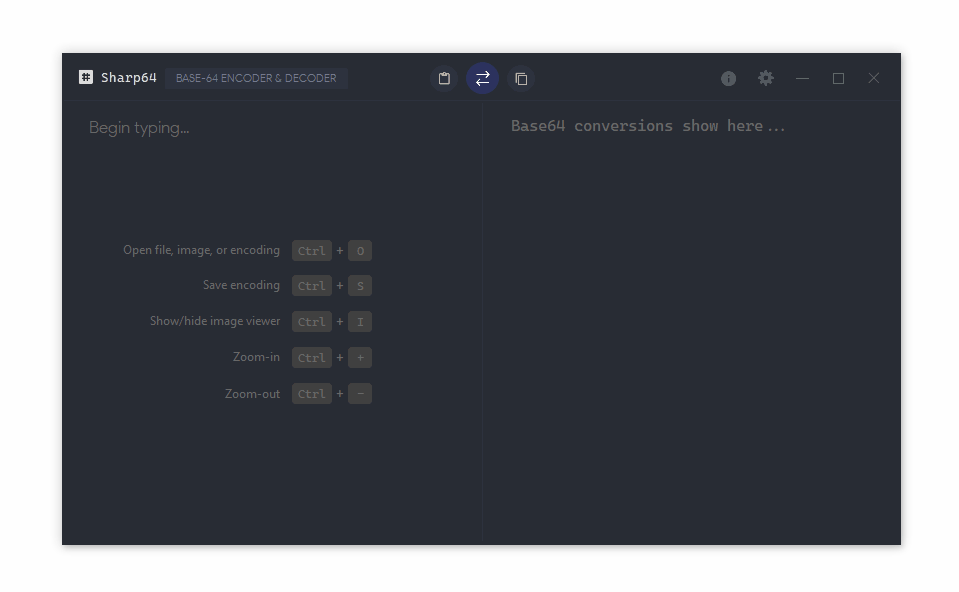Translatr is a free language translation & reader utility for Windows which acts more like Google Translate, but for Desktop use and tailored with extra options. It supports Windows Vista, 7, 8, 8.1, 10 and higher. Download Translatr (v1.2.0)
😄 The app was officially reviewed by Softpedia!
Translatr also offers some extra features such as Paste Special and Global Hotkeys Support which let you translate any highlighted texts across your applications with ease. You can unlock these features by purchasing a key now at a 20% off discount using the discount code: 20pc
Read on to know more…

It was birthed out of the need for end-users to have their own customized version of a Translator utility that would let them access translation capabilities for over 100+ languages spoken across the world right from their Desktop… and not just that, but also have one that could work pervasively under-the-hood with all other common applications they come across in their everyday tasks. With features such as Paste Special that allows for automatic translation of copied clipboard texts and then re-copying of the translated text back to the Clipboard, users do find it more useful to have a companion utility that takes care of translating content directly especially when handling tasks that require instant replies such as during chat conversations.
Some of the supported features include:
- Supports over 100+ spoken languages.
- Provides automatic language detection for texts.
- Provides Read Aloud which is a feature that lets Translatr read through texts for users who may be visually challenged. Normal users too could find this feature helpful in some circumstances.
- (Premium) Paste Special that allows for auto-translation of copied Clipboard texts and copying of the translated text back to the Clipboard. This is especially useful for tasks that require instant replies such as during conversations.
- (Premium) Support for Global Hotkeys brings the power of Paste Special across all your applications, allowing you to easily highlight any texts and with the press of a configurable key combo, the highlighted text is auto-translated to your default translation language and is then copied back to the clipboard.
As Translatr continues to progress in its developments, more is sure to come that will help improve and satisfy the needs within the users’ ecosystem. Have fun with it as newer releases come your way.
Please feel free to drop-in any issues, questions, or even suggestions you may have.